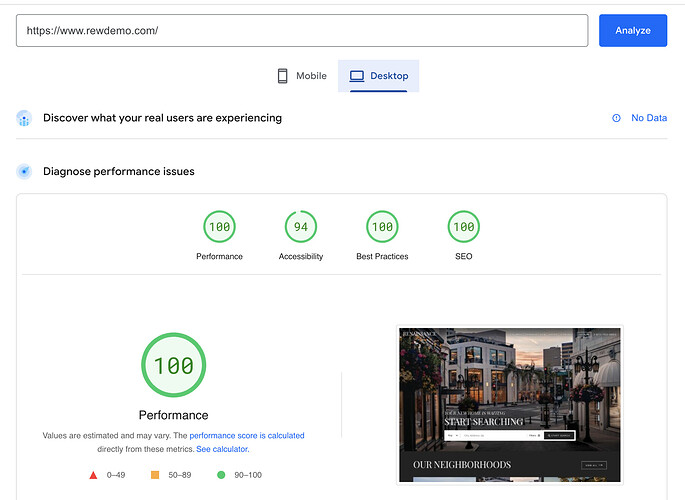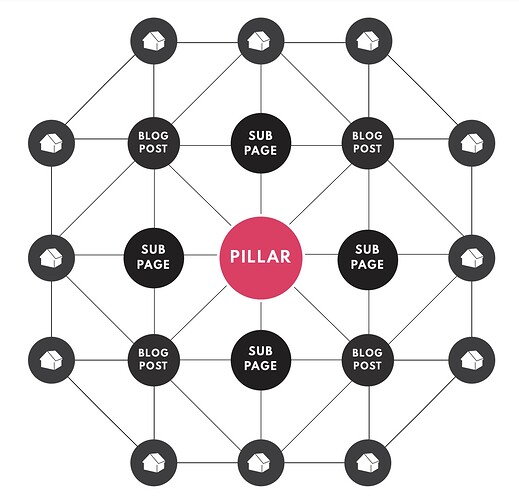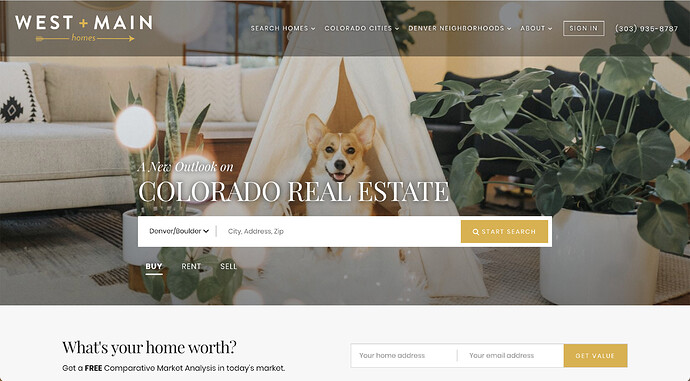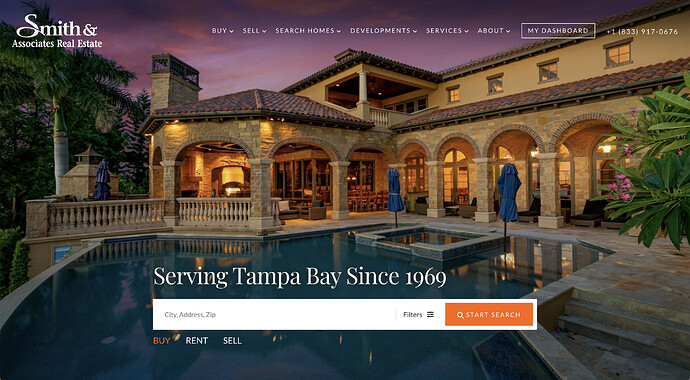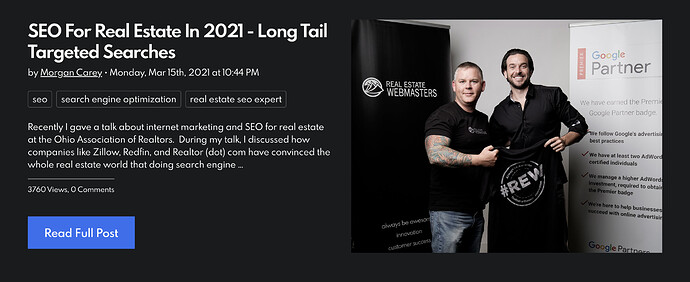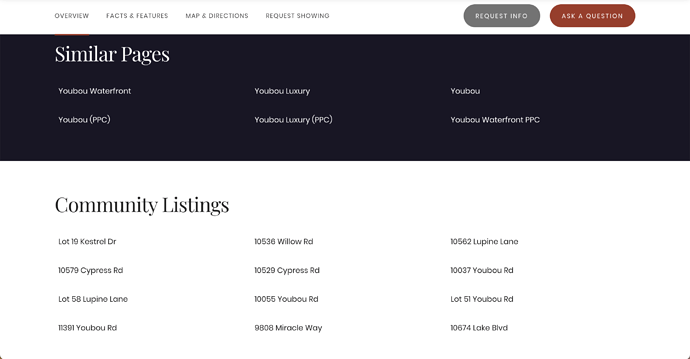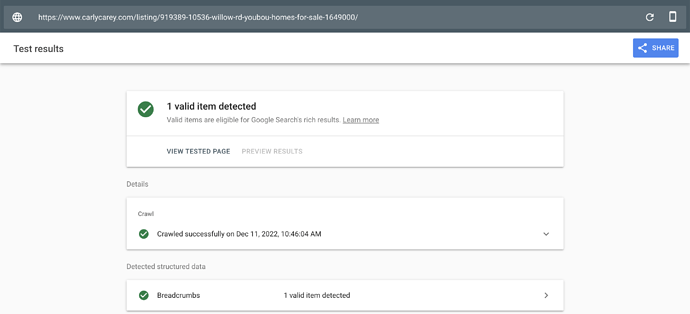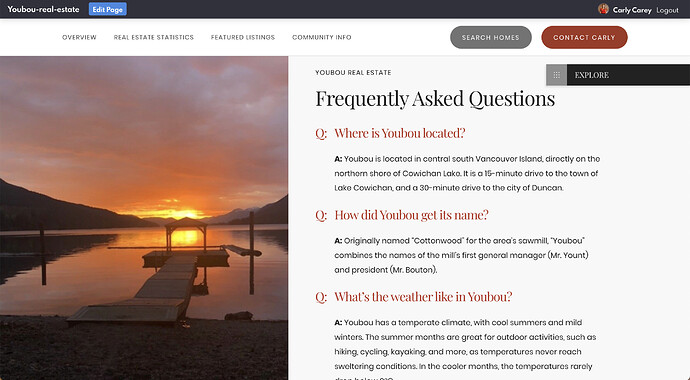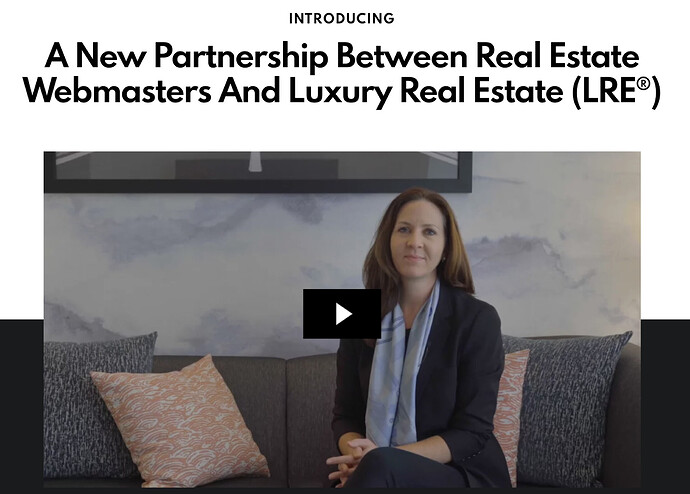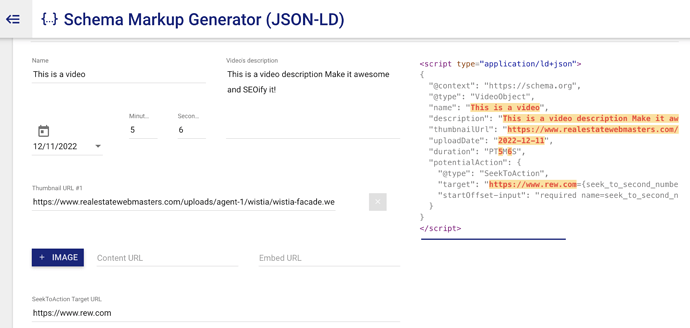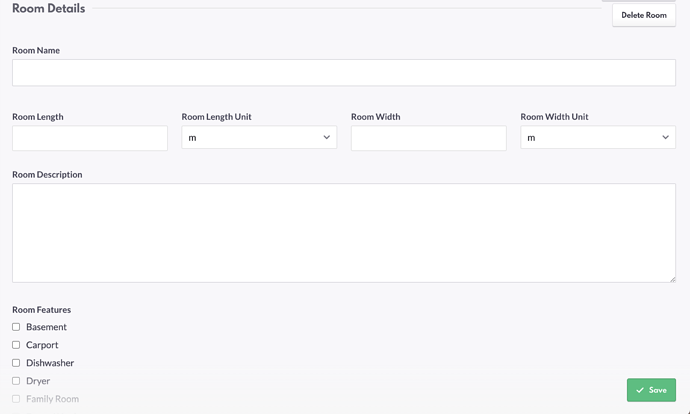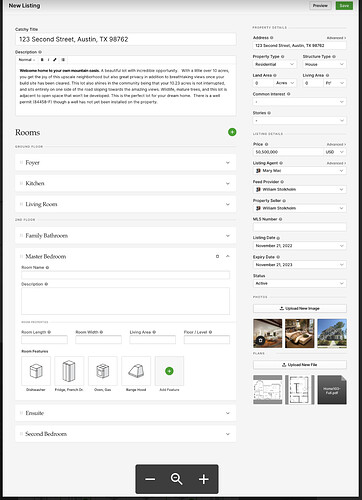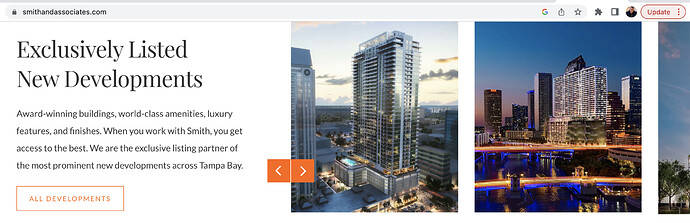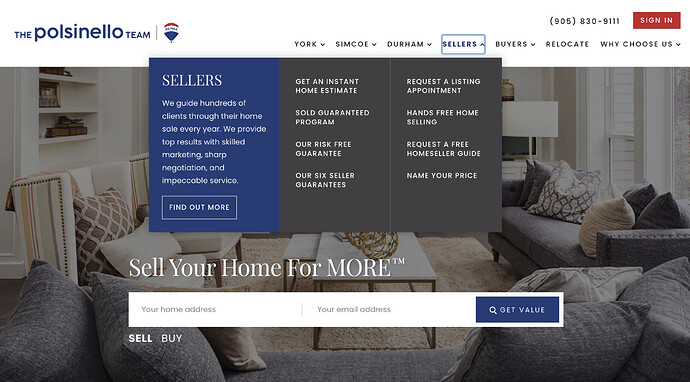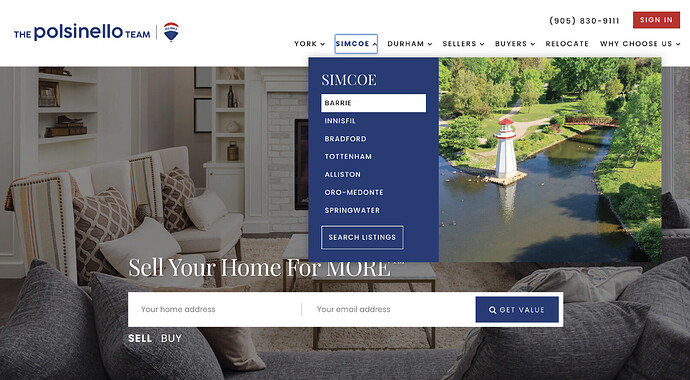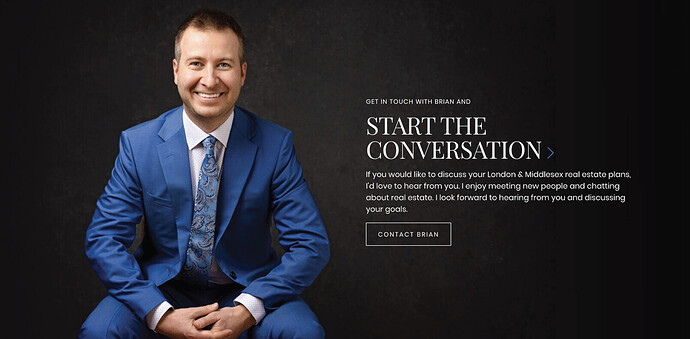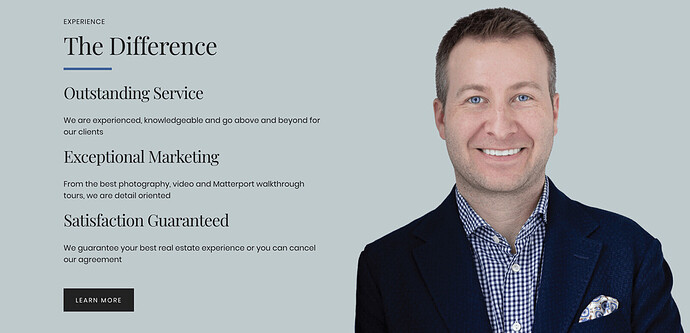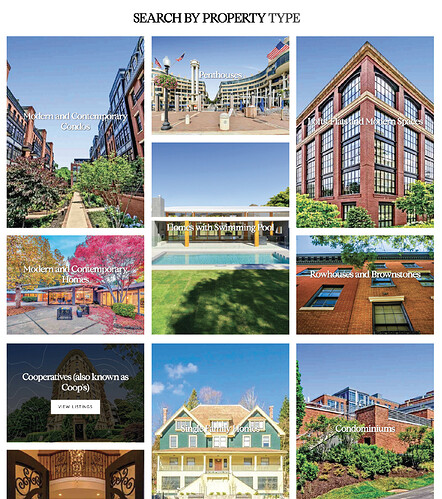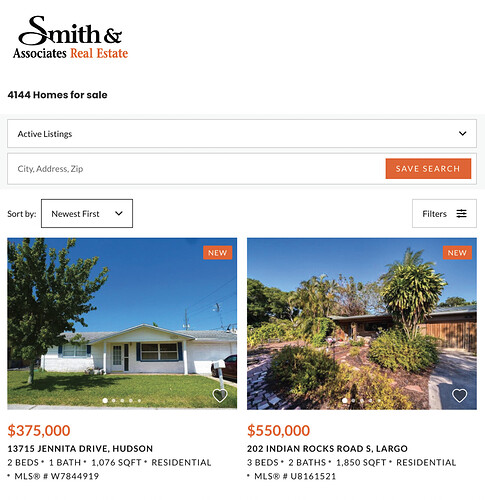We have had some REALLY engaged clients these past few weeks (which always happens when we post the 12 Days Of Christmas Promo and several have asked me to put together a list of customizations I would do so that they can think about how to spend their recently purchased retainers.
So instead of sending the same suggestions 1 by 1, I’ve decided to start a mega thread and give you some great ideas on how to improve the aesthetics, conversion, SEO, and performance of your Renaissance website.
Caveat on estimates:
#1 Estimates are exactly that “estimates” - they will be quite accurate in almost all cases (I’ve been doing this a while) but final hours used can depend on many factors, not the least of which includes back and forth with the client. But also the number of additional customizations we need to work around, and that sort of thing. So please make sure you are familiar with our billable work policy.
#2 You should assume the larger or more complex the order OR the more stakeholders you involve in the process the more PM or QA time that would be required. So best to stick to a single point of contact for REW and limit the amount of communication back and forth if cost is a factor.
Now is the time!
Coach @ajhazzi says that in a down market the best way to capture market share is to “profitably” outspend your competition (note we said profitably, so don’t do anything that won’t increase the strength of your brand, improve your SEO, WPO, ADA or conversion).
But if you do this strategically, you can end up with a market-dominant website the design of which will blow visitors’ minds, and help with both client acquisition AND recruiting / retention.
So without further ado - here are some great ideas to use retainer time
I’ll post it in responses so they can be easily highlighted/quoted if you have questions about a specific one.