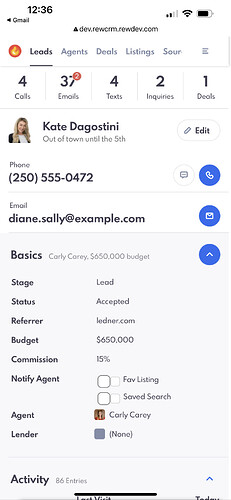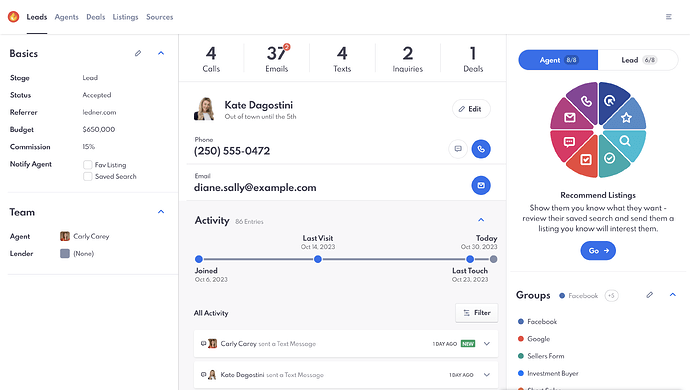Hello all,
We’re making some extremely good progress on the new lead details pages (replacing the deprecated apps pages) and we’re at a point now where we feel really good about mobile, but for desktop we’re still finalizing how to organize the data.
Here’s are some quick screenshots of the new mobile view btw - so shmexy!
Now for Desktop (my preference for power use when in the office)
You’ll find the familiar 3 column layout. (But redesigned in a cleaner more intuitive layout)
This is where we need your feedback:
Here’s how the base is organized (our logic)
There are 3 columns: Left, middle and right).
On the left is all the information “about” a person or lead (name, address, emails, phones, budget) all that good stuff.
On the right is all the things you can do with / for / to a lead: "Assign them to a group, an action plan, tag them, etc)
And then in the middle is the activities section (what they’ve done lately, what properties,where they are in the action plan all that stuff)
So my question is: does this organizational logic make sense to you? What do you think of the layout?
Next - what would you like to see in each section? (How would you like it grouped?)
Each section is expandable/collapsible so you might have
Basic info
- Name
- Phone
Financial
- Budget
- Prequalified y/n
Custom fields
- Spouse
- Dogs name
- Favorite Sports team
See what I’m getting at here? Would love your feedback on how you would like to see your content organized.
Let us know in the comments below!