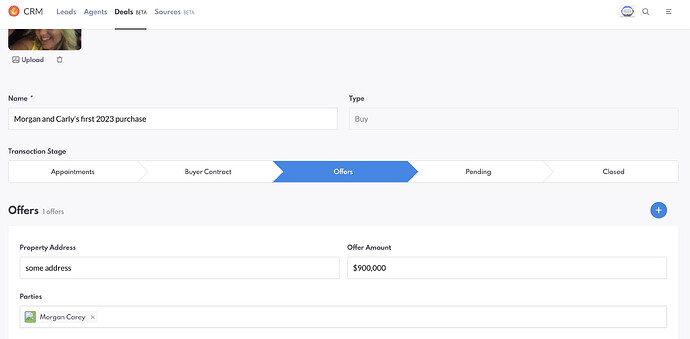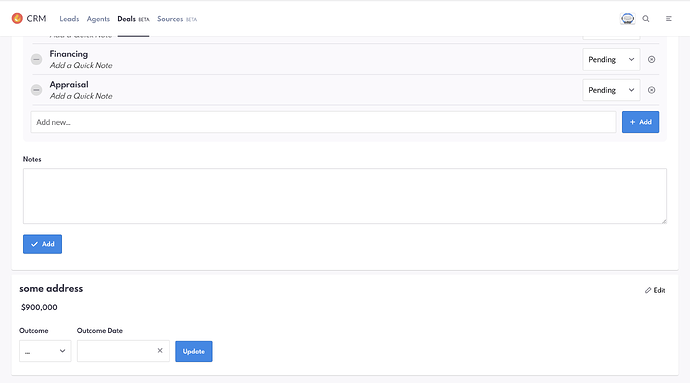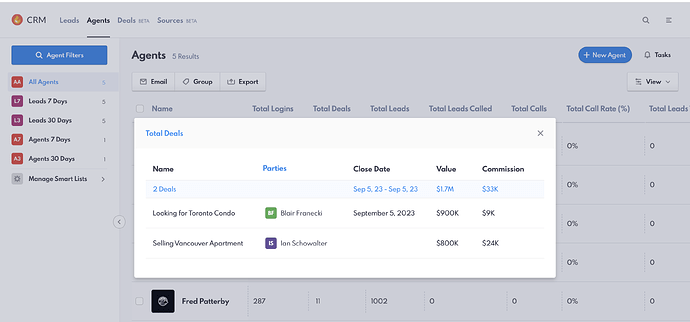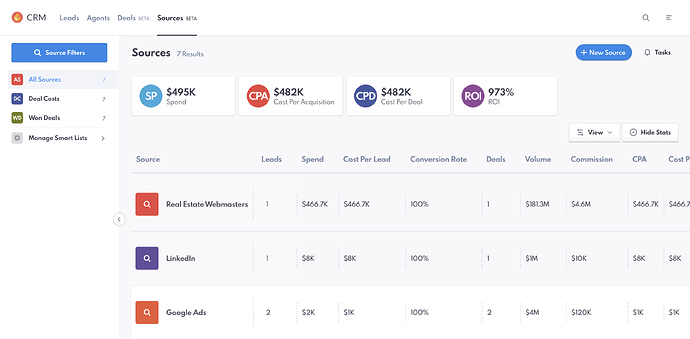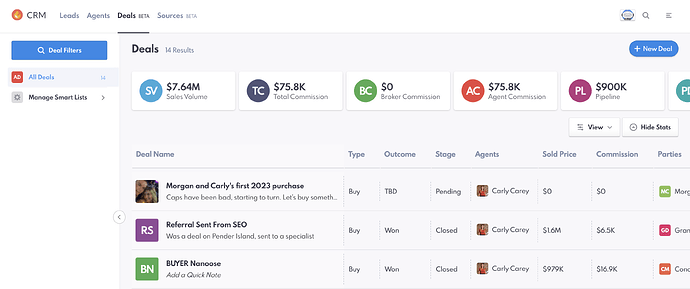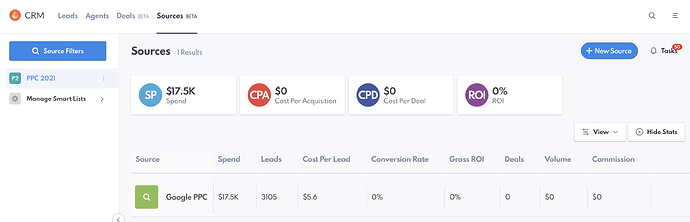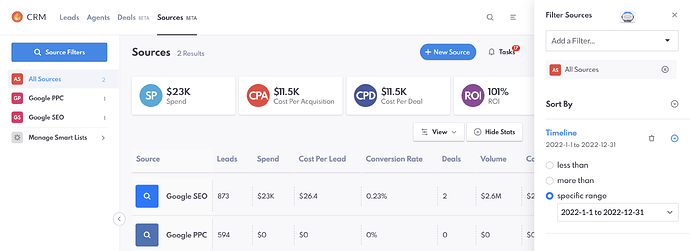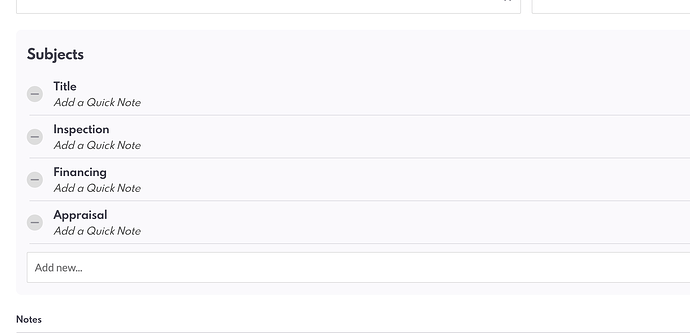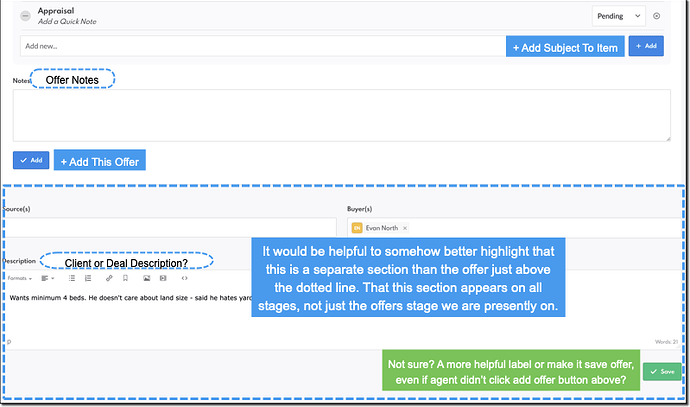Hey @Rebecca, @Aayaam, and all the rest of R & D (and new users)
I figured I’d create a thread for you to provide your feedback as this is the very first BETA install of REW Deals.
A few things:
There are going to be bugs (that’s what makes it a beta) we’ll get them logged and squashed (we will release patches about every 30 days or so). As a beta some portions may be discovered to not function as intended (or heaven forbid not at all), during the beta period there is no live patching or support tickets, we log them in R & D and they get patched next release. My advise - use it (it’s awesome) if you don’t mind a few bugs. If you can’t stand playing with something that isn’t perfect. Maybe don’t use it yet ![]()
You’ll have UI feedback and suggestions (we want that) - we’ve got a great start, but once you start using it we know you’ll have great ideas. (We promise to listen to all of them and I am sure so many of your ideas will help make the product better) but of course, not everything makes the final cut. No hard feelings
You can’t customize (not during beta) - this is so new our professional services teams aren’t even trained on it yet. So by all means make a wish list (much of which me might just DO (no cost) in R & D if it’s a great idea, but we can’t do custom work on it right now, it’s just too new.
For everyone giving us feedback and trying out the new deals tracking software. We really appreciate you and your feedback!
I’ll start my feedback on the next thread down: