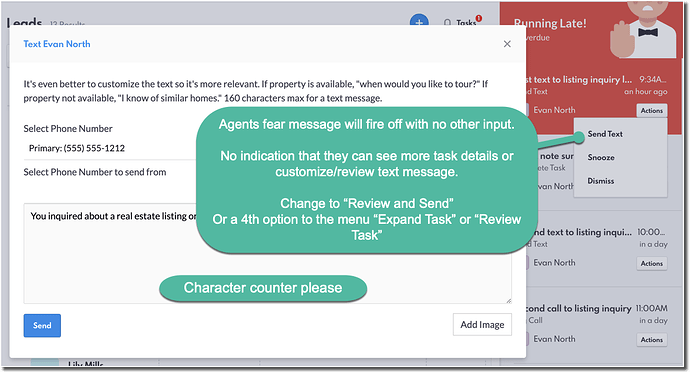I’ve been building a training class for action plans. I really like the system and highly recommend our agents use them. I ran across two small tweaks that can help agents understand and use action plans even more effectively. Built and tested a couple plans, smooth and easy!
See screenshot. I, and other agents, were initially afraid to click the “Send Text” or “Complete” in the menu. They thought it would fire off the text immediately upon clicking. They didn’t know clicking “Send Text” would first open a pop-up with task details, ability to edit the message and then send it.
I suggest changing the menu option to “Review and Send Text” (something along those lines), or a fourth menu option such as “Review” or “Expand” which would trigger that task pop-up. Anything to help indicate they will see that pop-up first would be helpful. Agents are paranoid and control freaks especially when it comes to something going out to a client (I’m guilty of this too!).
Add a character counter to text message input field since texts are 160 characters max.