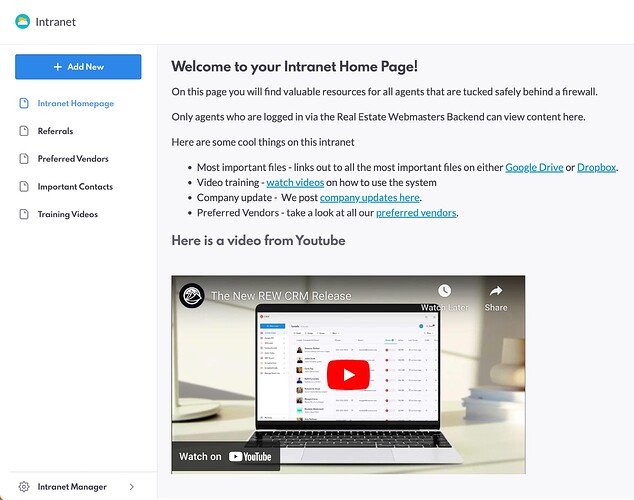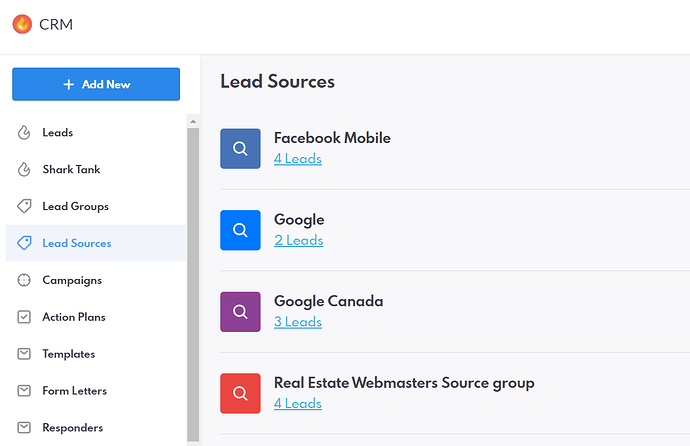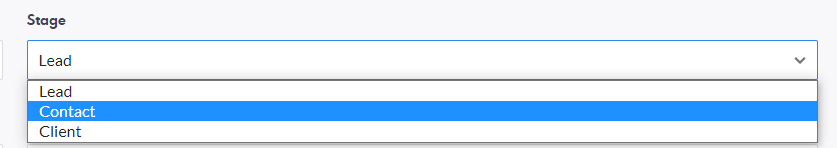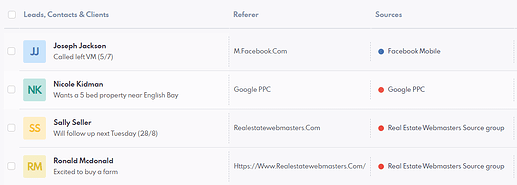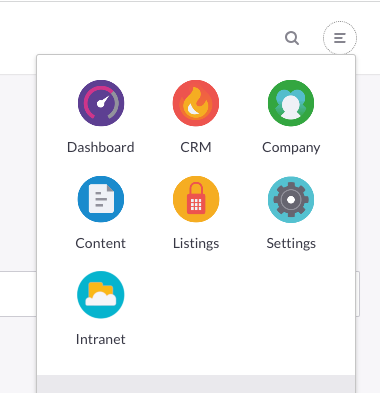Hello Everyone,
We have the a brand new release coming out and will be available to you all next week. This will include some exciting big and small features such as:
Intranet
What is Intranet?
A simple, easy-to-use yet powerful tool to provide “behind the firewall” access to private company information to all of your staff and agents. Agents and Brokers have the ability to create pages, links to files on Google Drive or Dropbox and add videos.
This could be a great tool to manage all your internal content such as; onboarding documentation, instructional videos and even Lead notes!
Check out our How to Video for more information!
Intranet is by default off in the CRM, so if you are interested in using the Intranet feature please contact your Account Manager or Project Manager to get this turned on.
Source Leads - Source Management
What is Source Management?
Source management is a way to capture and organize the source of Leads. Also to add the spend amount to that particular source for budget tracking. This feature will be able to tell you exactly how many Leads are going to your site from Google.com or Facebook Ads.
Check out our How to Video for more information!
We also have some smaller product improvements out in this release.
-
Add a drag/drop indicator for Smart Lists
We now have added the drag and drop design to Smart Lists, so it’s easier to see that you’re able to drag and rearrange your lists. @Victor_Lozada This was a small request you mentioned. This one’s for you! -
Add lead stage to the add lead form
Have added the dropdown option to list what stage your Leads are in the ‘Add New Lead’ Page. This is to easily add the stage when you first enter their information in the CRM.
-
Change Origin wording to Referer in CRM
This was causing people a lot of confusion, as Orgin and Referer is the same field and contains the same information in the CRM. So now we have committed to calling the field Referer, which is where your Lead has been referred from. Example Google.com or Bing.com.
-
Added new fields Company and URL in the Lead details screen.
You now have the option to add additional information on your Lead. You can add Company and/or the URL. -
Beta label removed from Agent View
A tiny change, we have now removed the beta label that was next to the Agent View tab in the CRM.
Big thanks to our REW rockstars ![]()
![]()
![]() @MattPinneo, @REW.Michael, @Phil, @Richard, @FernandoOrtiz, Aman Gupta @Alex and @Mojolagbe for all their hard work and support!
@MattPinneo, @REW.Michael, @Phil, @Richard, @FernandoOrtiz, Aman Gupta @Alex and @Mojolagbe for all their hard work and support!
We are here to support you during this transition and if you have any questions, please email us at support@rew.com.
Thank you for sharing your incredible ideas and thoughts here!! Stay tuned to find out more about our upcoming features and videos! You can also connect with your Account Manager or Project Manager for updates.