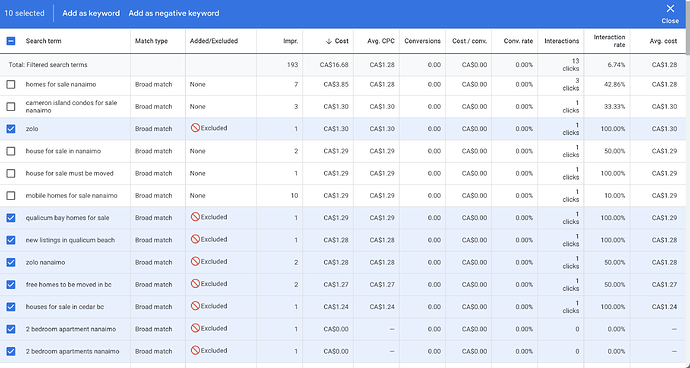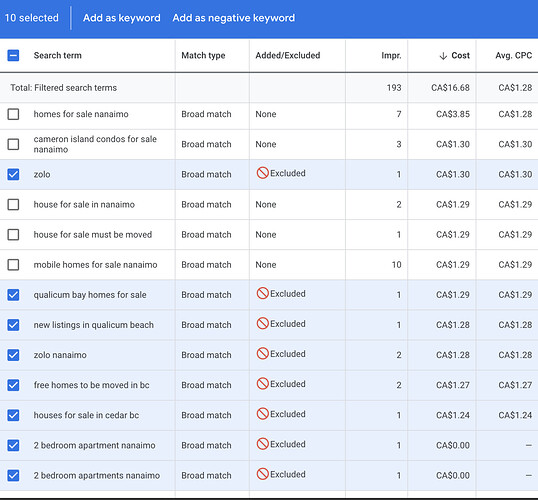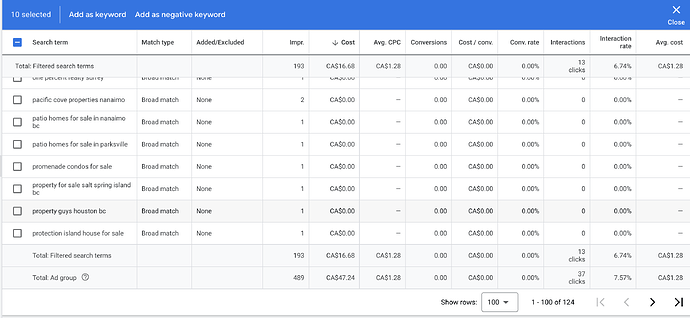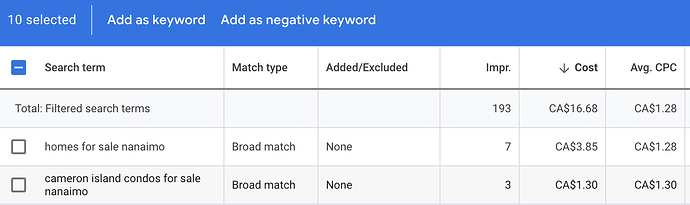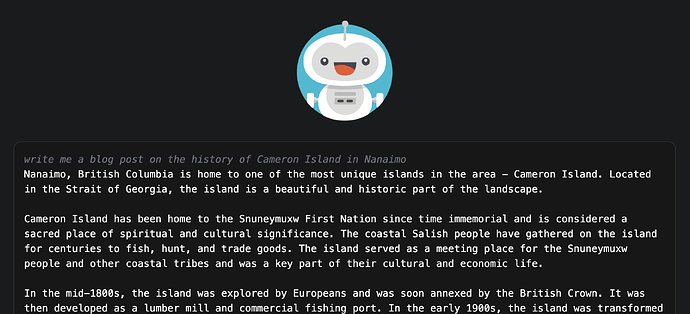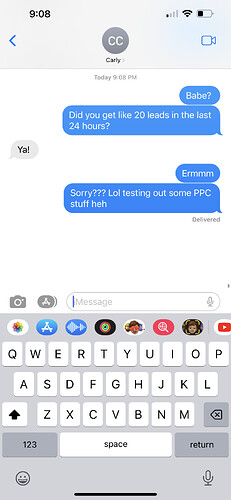Have you been considering using broad match keywords in AdWords for your real estate PPC campaign?
Congratulations! You have found one of the most powerful keyword discovery tools available online!
Broad match in real estate is also the FASTEST way to lose money!
In order to use broad match correctly, I’m going to outline a few steps for you.
It does take practice, and until you get good at this, you’ll probably still burn WAY too much cash (it’s kind of an advanced technique) but if you’re really going to try it. Do these things with your campaign:
First: Geo-target by a MINIMUM of a singe city (and pick only one) do not do any more than 1 city at a time in a campaign or you’re in big trouble. (Pro-tip, just don’t geo-target, if you really want to cover your bases, you should also “exclude” all other areas (every other country, state /. province, and city.
Now that you’ve limited yourself to people “searching in” a specific city, it’s time to start thinking about your negative keywords. Negative keywords for Google AdWords are CRITICAL! Especially for broad match.
I linked the definition above, but I’ll also explain. A negative keyword is a word or phrase you want to tell Google you do NOT want to have your ads show for.
I’ll give you an example:
Let’s say I’m in Nanaimo (where I live) and I’ve properly limited my ads to only people in Nanaimo who are searching. (A good start)
But people in Nanaimo don’t just search for real estate in Nanaimo. What if someone in Nanaimo is thinking of buying a home in Orlando and they type in Orlando Real Estate?
If you’re not careful, Google will think… well, they typed real estate, so I’ll show the ad.
I think we all can imagine that someone searching for Orlando real estate has no interest in seeing listings in Nanaimo right now.
But searchers don’t always read the ads before they click. And so if you get a click it costs you money AND worse yet, it provides a negative user experience for the searcher.
How do you stop that? Well. You add Orlando to your negative keywords list and presto! Your ad won’t show anymore.
This is THE MOST common way (by wrong geography) that you will waste money on Google Adwords using broad match.
So here’s how to fix it (before it even happens)… Note, this is a bit of work to setup, but it’s worth it.
Step 1: Make a list of every single country name (on a single line per country, not special characters) and make every country name (except the country you are about) a negative keyword at the campaign level. Your list should be 194 countries not including your own.
Step 2: Make a list of every state (and state abbreviation) and include them one per line. You should have 49 states and 49 abbreviations) < Note, since IN and OR are such common words, you might not want to include them in your negative keywords list. And if you’re in Canada you’ll want to exclude all 50 states.
Step 3: Same goes for Canada, there are 13 provinces and territories. If you’re Canadian don’t exclusive your own, but exclude everything else.
Already you have just saved THOUSANDS of dollars since now if someone types in "real estate in Alberta (but you’re in BC) you won’t get clicked. Or if they type vacation home Florida, you won’t get clicked.
Step 4: Now I’m going to ask you to get VERY specific geographically. Make a list of the top 200 Canadian and US cities by population. Other than your own city, including every single one of them in your negative keywords list. This will stop someone in Nanaimo who typed in “los angeles condos for sale” from showing and costing you clicks.
Make sense so far?
The only thing better than not getting clicked for irrelevant searches is not showing up at all!
As a demonstration, I have gone ahead and turned on Broad Match on my wife Carly Carey’s website.
But to start with, I’ve intentionally left many of the negative keywords out to begin with.
The reason I’m doing this is to show you what happens and how money gets wasted if you don’t use negative keywords right away. (This screenshot will also help you understand how to look for and exclude non geo specific keywords at the root phrase level)
So here’s a screenshot from today so far:
Now keep in mind, since my ad and my landing page are hyper specific to the city of Nanaimo, I do not want to show up for ANY unrelated keywords (even if they are keywords related to other areas I service)
Lets look the incorrect Geo targetted keywords first:
Qualicum Bay Homes For Sale - GREAT keyword, and we do work there, but it’s not Nanaimo (it’s an hour away) and it does not match the intent of the ad, nor the landing page which is stricly Nanaimo.
New Listings In Qualicum Beach - another awesome keyword we just discovered (I’ll save a note for that one for later) but it’s not Nanaimo. So it’s GOTS ta go!
Now here is where the pro tip comes in on this.
You “can” simply select those phrases that cost you money that you don’t want and you can block them specifically as negative keywords (Like I have done in the screenshot above)
OR (since you’re limited to 5,000 negative keywords, which sounds like a lot but isn’t)
What you can do is look for the unique root word to exclude. In this case the word is the town name “qualicum” which will not onyl exclude qualicum bay or qualicum beach, but any and all phrases shown or unshown in my report. So don’t block hundreds of potential qualicum related phrases.
Block the root – Qualicum
Now do you see why you want to go ahead and block all cities right up front in negative keywords (except the one you’re targeting?) I just paid like $10 to show you what happens when you don’t ![]()
Ok let’s zoom in on that specific example above and talk just a little bit more about negative keywords and then I’ll start a new reply on this thread about the benefit of discovery (why anyone would ever want to use broad match in the first place)
Ok so here’s that same list zoomed in.
There are a bunch of words I don’t want in here.
Let’s start with “Zolo” (and “Zolo Nanaimo”)
This one is interesting because Zolo is actually a real estate portal (much like Zillow) and you “could” make the argument that the searcher is a potential customer since their clearly looking for homes.
But I’m going to block it anyways. Why? Because clearly the user knows what they want (they want Zolo) - and Carly’s site is not Zolo. So if they accidentally click on her ad they are going to realize it, click back right away and go find Zolo. We spend money with no chance of an ROI. Capiche?
But as we just learned I don’t need to waste 2 negative keywords by adding “Zolo” and “Zolo Nanaimo” since if I just add Zolo then everything including Zolo will be blocked and I cover all current and future Zolo clicks ![]() Again - block the root!
Again - block the root!
Now let’s look at a few more that are not “clear cut”
“House for sale must be moved” what’s that about? And there is another one that is similar “free homes to be moved in BC”
They seem to be related and while they are clearly real estate “related” I really don’t think they are going to give me an ROI.
So I try to find the root. In this case it’s the word “moved” - and since I can’t for the life of me think of any REALLY awesome potential keywords, I’m just going to go ahead and add “moved” as a negative keyword.
Then we get into some really real estate specific phrases that need evaluation.
“2 Bedroom apartment Nanaimo”? They COULD mean to buy. But I’m experienced and I am quite sure more often than not that is someone looking for a rental, so… I’m just going to go ahead and make the call. Apartment and apartments are out!
And btw, you don’t have to wait for a phrase to cost you money before you block it!
What I just said about rentals? (we don’t do them) so I can add “rent” and “rental” to my negative list as well. BAM!!!
Mobile homes? Don’t want that “Exclude!”
Cedar? That’s not Nanaimo!
In fact, just in the screenshot… there are only THREE keywords I actually want, or would have gladly paid for. This is why using broad match in Adwords is so dangerous)
Every other phrase in that screenshot is garbage (to this campaign) and I wasted (on purpose) like $13 of the $16 I spent just to bring this lesson to you ![]()
It could have been worse though - I’m only showing keywords that got clicked (and so cost us money) - in today, just today there were 124 (one hundred and twenty four) unique keywords that drove impressions.
It’s likely that well over 100 of them are completely irrelevant to the Nanaimo campaign and if clicked would have simply wasted our money.