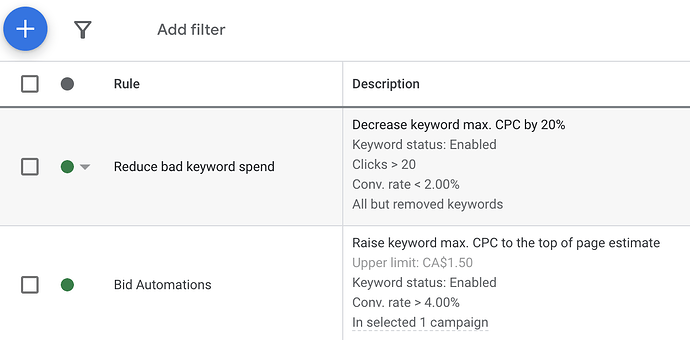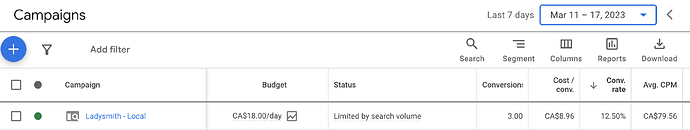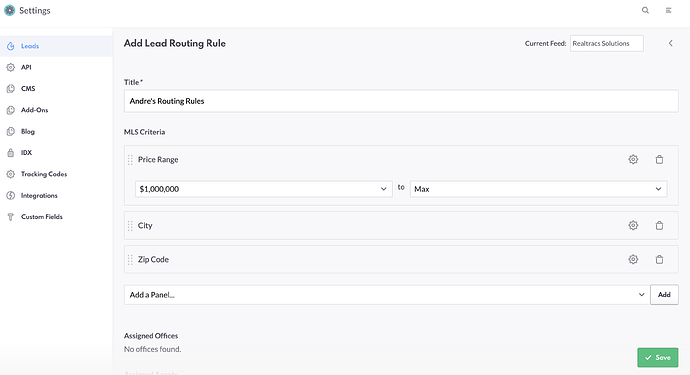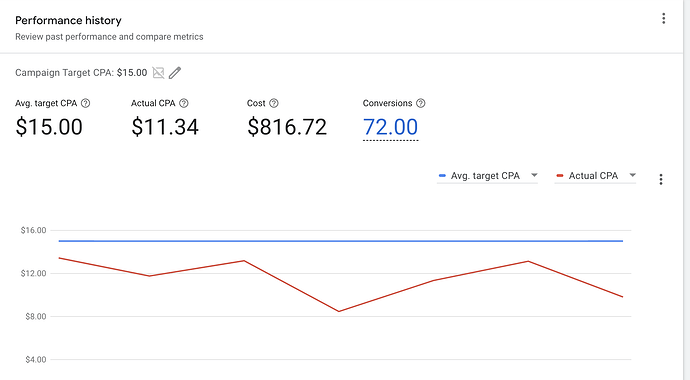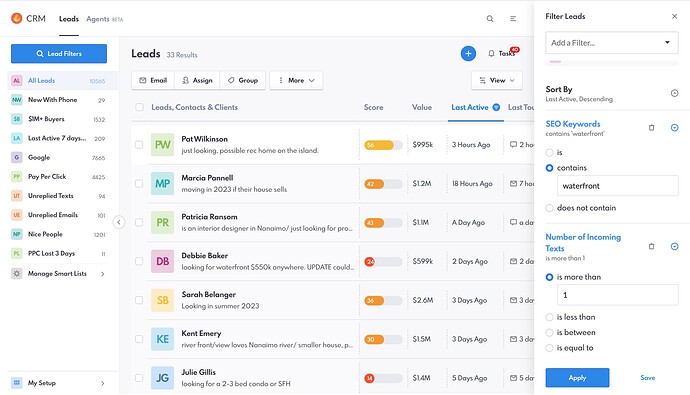This post is for Realtors® & marketers who are doing their own real estate PPC, are interested in learning more about doing pay-per-click using Adwords, or are current/potential real estate webmasters PPC customers.
For our customers, it’s probably most important that we get your feedback here, as it will guide how we approach paid lead generation on your accounts.
What are automated rules for Google Adwords / PPC?
Let’s start there.
One of the really cool features of Google AdWords is that they provide you with the ability to run extremely powerful and robust automation on your accounts in order to fill the gaps between manual account management, and help ensure your account does not go crazy overspending on poorly performing keywords or ads.
If you’d like to read more about what Google has to say about automated rules, and how to sent them up, you can read the Google automated rules setup guide.
Ok, so let’s say you’ve read it, or my explanation above makes sense.
This thread is about getting into the weeds and discussing/deciding on the best-automated rules to set up for real estate campaigns.
I’ll start by giving you some examples of what can be done (and some good ideas).
But then I need your feedback in the thread. Can you help me with that? (In the comments below👇🏻)
Let’s start with a few already set-up examples on my wife’s site https://www.carlycarey.com (specifically this applies to her Nanaimo Real Estate) campaign.
In this picture, you’ll see 2 rules.
One negative or decreasing rule (set up to help us reduce spending on poorly performing keywords)
And one positive (increasing bids for keywords that are performing well (or starting to). << I’ll have more to say on why 4% in a moment.
Let’s start with the negative rule:
In a nutshell, what it says is this: If a keyword gets enough clicks (at least 20) to give us a reasonable amount of data, and it’s still not converting at “at least” 2%, then go ahead and reduce the max cost per click by 20% (spend less, it’s not performing well).
Does that make sense?
Why 20 clicks (instead of 5, or 10) - we need enough data! Just a few clicks is not enough to make a decision on a keyword. Now “technically,” they say for a sample set to be statistically significant (if we think back to University Statistic) it needs to be at least 30 data points. But I just can’t stand overspending 30 times on a poorly performing keyword ![]()
Now for the positive rule:
The idea with positive rules is to get “more” of whatever is working. Adwords for dummies! ![]()
But it is more complicated than that. And here’s why.
Sometimes, a keyword will perform really well with a small data set (again 10-30 clicks but if you increase it’s budget and get it more clicks, it might actually over time average out to much less).
Also (and this is weird I know)… sometimes a keyword performs really well in ad position #3 (let’s say you’re paying a $1 per click) but if you increase to the #1 ad position and now are paying $2 per click, all of a sudden it takes a giant turd! << That is Google adwords technical speak.
But in general - as long as you can set the guideposts correctly (checks and balances) it is better to increase the amount of budget allocated to top-performing keywords.
So let’s unpack this rule I set (hopefully get our readers starting to thing tactics here)
Again, here is the rule:
Now the first thing you’ll notice is I’ve instructed Google Adwords to increase my bids automatically until my ad is at the very top of the page (1st place)
BUT
I’ve also told them, you can only do that as long as that bid is less than $1.50. < This part is CRITICAL! Google Ads is an auction system, and if you’re not careful, inexperienced bidders could pay way too much to try to be first, and if you tell Google to beat them with no upper budget limit… the will! (That’s how you end up paying $5 a click!)
Now let’s look at the other part: Take this action at a conversion rate of 4%
Why 4%? Is that even good? Nope! It’s not really at all. 10%+ conversion rate is considered “excellent” in real estate" 5-10% is good, 3-5% "needs work and less than 3% it’s time to start evaluating your options.
So why did I pick 4%? The answer is simple. I’m trying to find top performers.
What you need to keep in mind is that Google is applying this rule to new keywords or keywords that are new to the 4%+ category. As such, it’s very possible the only reason they are not converting “even better” is because they have not been given adequate budget to attract clicks and take top spots.
So by setting this rule, I’m saying “ok kid” (the keyword) you’ve shown you’ve got some potential. Let’s put you on the main stage and see how you perform! ![]()
But what if this new keyword gets to the top and starts performing terribly?

Remember that first rule (the negative rule?)
Well, it’s there to protect us from overspending on keywords that aren’t performing ![]()
So if we “promote” a high potential keyword to a top spot, and it starts underperforming, well then, your other rule just kicks in and drops the budget back down again.
It’s magic! (not really) it’s just planning and strategy.
Once I get some responses on this first part, I’m going to do a deep dive on more of the options available for Automation for those who want to learn. Or if you want to jump right in, there are lots of great articles out there like this wordstream article