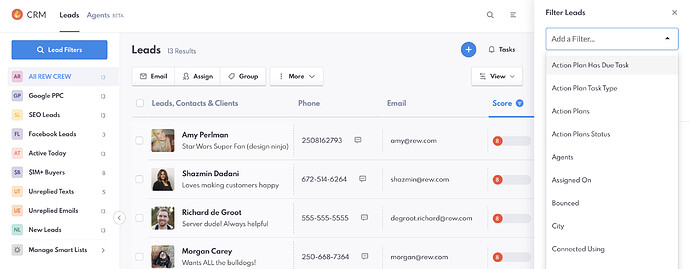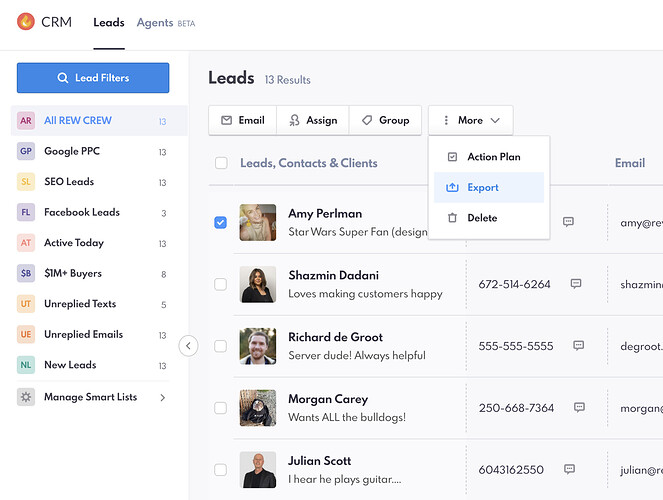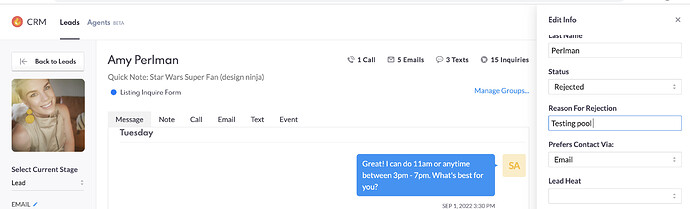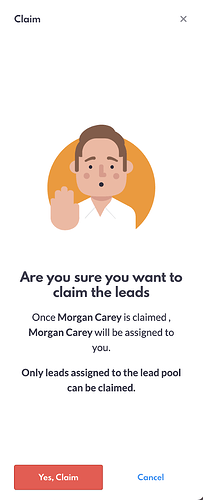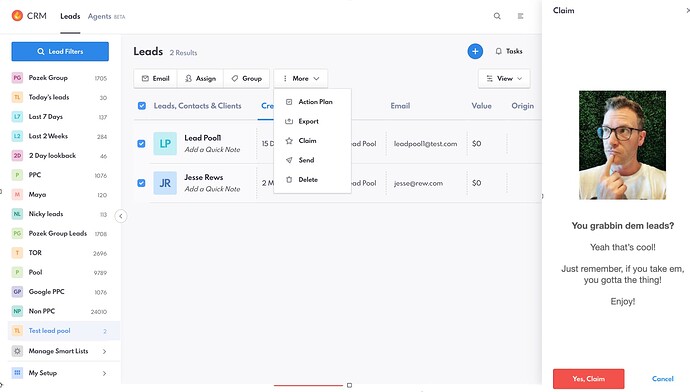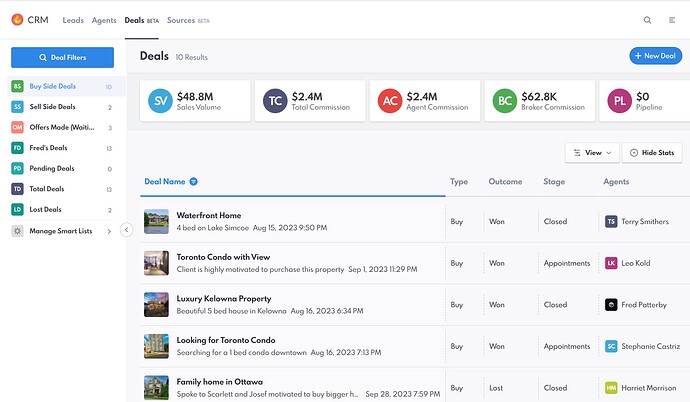I have been working with my buddy and Showcase client Ken Pozek user: @Pozek on migrating his team from their previous customer relationship manager to REW CRM.
One of the concepts they have in their business is a “lead pool” - which is a pretty common feature/word in CRM but means different things in different applications.
For them - they have a process where agents can only have so many “new leads” - but they also have a “pool” of older or unclaimed leads that they can dip into at any time if they need more leads to follow up on or are hungry.
He’s going to use his retainer to make this, but I’ve offered to help him spec it out (since building custom software is something you should only do with experience and we want to make sure he has proper guidance)
With his permission, I’m posting the requirements/user stories for the team to follow. I’ve already met with R & D to ensure this plan is the best balance of performance and cost efficiency.
So here’s how it will work:
We need to create an agent in the system called “lead pool” - this will be a special/unique agent that is different than a regular agent.
For just this one specific “lead pool” agent, all other agents will be able to see it’s leads. (And all other elements within the UI from filters, to custom views etc) will be available. Think of “lead pool” as a filter or view within that agent’s CRM.
In order to see the “lead pool” leads, we’re going to add a filter to the right-hand side “Lead pool” and when selected there will be a simple “yes/no” radio button (or whatever the default pattern is for yes/no in filters)
Once lead pool is turned on in terms of their view, they would review these leads (from main screen or be able to click into details)
Any lead they want to “claim” they will be able to by selecting the lead (or multiple leads) on the left hand side and selecting a new “claim” option from the move dropdown
If they click “claim” that lead is now re-assigned from the “lead pool agent” to that agent and now that lead is only visible and owned by that agent.
Make sense?
The question came up about how leads get in there.
There are a few ways.
#1: The ISA’s or admin can re-assign leads into the pool as they would reassign leads to any other agent.
#2: If agents “reject” a lead in the system for whatever reason, they should automatically go into the pool
#3: Not needed for this project - I also had the idea of having this as a permission (has access to pool leads) in the permissions settings, but as Ken allows all agents access to the pool, it is not needed (don’t spend his budget coding it) but it’s important to note it in case we might want it in the future.
I think that’s about it Ken, is this everything? Did I forget anything?
Great idea btw! Thanks for allowing me to post about it / share it with the group.