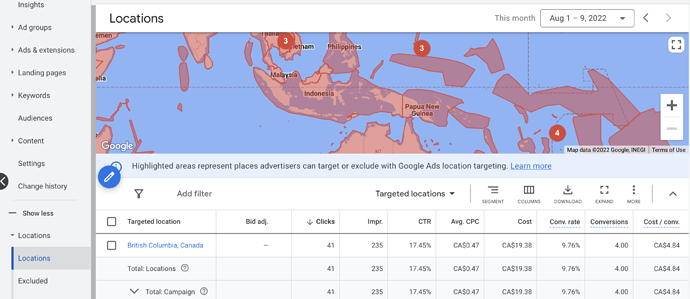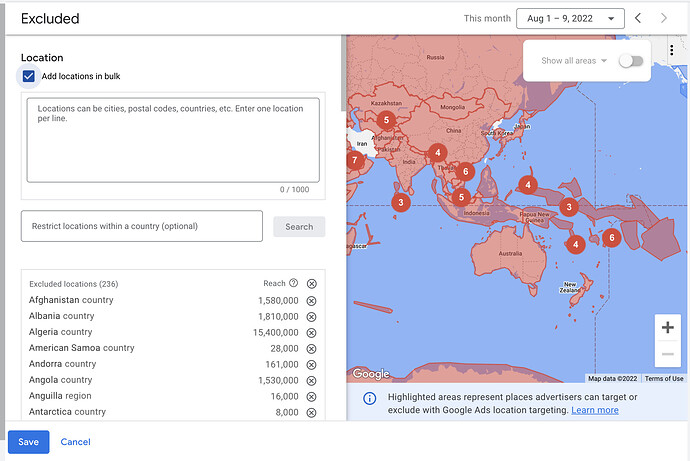Are you using location targetting in your Google Adwords Campaigns for real estate leads?
If you’re not, you’re missing out on a huge opportunity to sculpt your lead profile to exactly who you want to reach.
There are two things to consider when using location targeting. “Included areas” and “excluded areas”
First let’s talk about included areas:
I’ll use Youbou as an example (a small, relatively unknown town in British Columbia). The price point is very high (it’s on Lake Cowichan) and there are plenty of waterfront homes. It also happens to be where our summer home is, so we love to do business there.
Now because my wife Carly (she’s the Realtor®) is a one-person shop with a limited budget, we need to be selective of who we work with.
We “could” try to capture leads from everywhere (all over the world) but that would be way too many AND so many of those leads would be extremely low quality because if they are not local, the chance they are going to be able to see a home “sometime soon” goes way down.
So we want clients who are “in” BC.
How do we do that? It’s actually pretty simple.
In your campaign settings, left-hand side under change history find locations:
Now the town of Youbou is too small to target, so for this use case, I’m going to choose “British Columbia”. It’s a big enough area that there are millions of potential prospects. But it’s close enough that you don’t have to cross borders or time zones.
I’m also choosing it because I know my market, and I know folks all over BC want to live in Lake Cowichan / Youbou.
So I type in British Columbia, save it, and boom! We have a location targeted.
But targeting is not enough. You need to exclude areas too!
It would be so nice if Google would just automatically exclude areas if you choose specific locations (makes sense right?) But what they appear to do instead is treat this as a heavy preference and yet still allow traffic from other locations.
So what do you do? You exclude all other areas!
In my case, I want to stay local so I am going to make a list of all of the other provinces in Canada, as well as all other countries in the world that are not Canada.
Once I have this, I am going to head over to my excluded list and I am going to choose the exclude locations in bulk. Looks like this:
Now what I’ve done is told google explicitly that I want traffic from BC, and I “don’t” want traffic from anywhere else.
By using location targeting in AdWords, you can really sculpt who comes to your page and dial in your ideal customer profile.
Don’t be afraid to “restrict” your targeting to exactly who you want. Your budget is limited, right? Might as well get the best leads possible for your hard-earned marketing dollars.
Did you like this article on location targeting? Do you want me to write more content on PPC for Realtors? Leave me a 5-star Google review and let me know ![]() link:
link: