Sitelink SEO
In this blog post we'll be covering sitelinks and their significance in SEO. Sitelinks are important for SEO because they enhance user experience, improve navigation, and increase click-through rates. Discover the benefits of sitelinks, how they are generated, and best practices for optimizing your website to get organic sitelinks.
Join us as we unlock the secrets behind sitelinks and their impact on your website's visibility and success.
What Are Sitelinks?
Sitelinks are additional links that appear below a website's main search result, providing users with quick access to specific pages on the website, improving website navigation and user experience.
Sitelinks are most likely to appear when someone searches for a specific company name or domain, and they are automatically generated with links to pages that Google thinks the user will most likely be interested in.
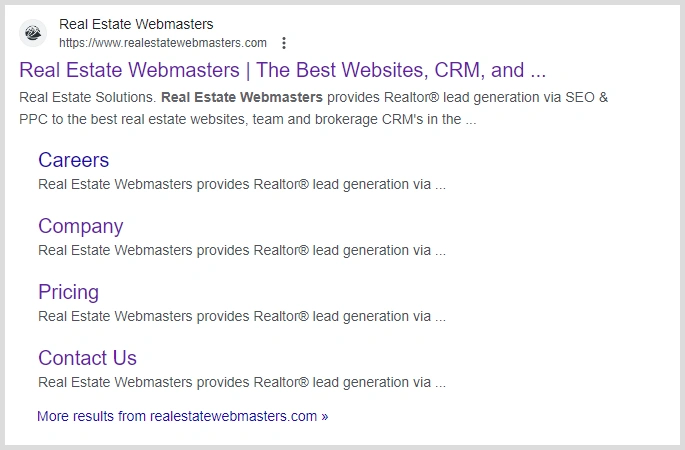
Here's what Google has to say about organic sitelinks:
“Sitelinks are links from the same domain that are clustered together under a web result. Our systems analyze the link structure of your site to find shortcuts that will save users time and allow them to quickly find the information they're looking for.”
What Are The Benefits of Organic Sitelinks?
Sitelinks improve user experience and navigation, increase click-through rates, and establish a website's authority and credibility in search results.
The biggest benefit of sitelinks is the amount of visual real estate they take up on the search engine results page (SERP).
Here are some SEO benefits of having sitelinks:
- Sitelinks help users navigate directly to pages that are relevant to them, improving user experience
- Sitelinks take up more visual space in search results, making your site placement more competitive
- Sitelinks give users more options and information, improving click through rates
- By helping users to access more relevant results, sitelinks bring in more focused and better-qualified traffic
Given that user experience and search visibility are directly correlated with SEO success, any understanding of real estate SEO strategy should include an understanding of how to acquire organic sitelinks.
How Do I Add Sitelinks in Google Search?
Sitelinks cannot be added manually. Google algorithmically selects and displays sitelinks for websites with a strong search presence and a clear site structure.
So, unfortunately, you can't choose which links display or how they look when they do. In the past, website owners were able to remove sitelinks they didn't want to display through Search Console, but Google has since rescinded this control.
That said, Google is most likely to display the content it thinks users are looking for.
Beyond general company info and contact pages, sitelinks are often showcasing the most popular content. If you want a specific page to show up in your sitelinks, demonstrate its importance through your navigation, linking, and sharing choices.
Remember, Google's aim is to match results with user intent. So if someone is searching for "where is [your company]", then they will be more likely to see sitelinks for pages like "Our Location" or "Address".
"We only show sitelinks for results when we think they'll be useful to the user. If the structure of your site doesn't allow our algorithms to find good sitelinks, or we don't think that the sitelinks for your site are relevant for the user's query, we won't show them." - Google
How Do I Change Sitelinks in Google Search?
While you can't directly request or add sitelinks to your website, you can improve your chances of getting sitelinks by optimizing your website according to certain best practices. Furthermore, you're only ever likely to display sitelinks when you appear at the top of search results. As such, you're most likely to get sitelinks when you appear for specific branded terms (i.e.: your company's name), and if you don't, then you're doing something wrong!
As mentioned, sitelinks are generated algorithmically, so getting sitelinks is mostly about making it easy for Google to do this. In general, you want to have useful pages, a well-organized site, and clear and concise on-page content.
For real estate, a logical nested site-structure might look something like this:
Homepage→Homes For Sale→City→Subdivision
The first step to getting sitelinks is having a neat and logical site structure that is easy for search engines to index and understand. One way to help this is to have an XML sitemap, which any good website provider should include. All REW websites generate a sitemap automatically.
Here is a summary of things you can do to help get organic sitelinks:
- Make content informative and concise. Focus especially on page titles and heading to convey the purpose and content effectively.
- Implement a logical site structure. Both your navigation and internal linking needs be well-organized and easy to understand.
- Clear anchor text. Internal, in-text links should clearly indicate what they link to. For example, do not add links to text like "click here".
- Keep your content focused. Having unique pages with clear intent helps.
- Rank #1 for branded terms. As mentioned, nothing happens unless you're at the top of search results. This should be your top priority.
- Use Schema markup. Structured data is a great way to help Google understand your site, and definitely helps with getting some types of sitelinks (see below).
Other Sitelink Examples
So far we've only talked about one kind of sitelink. However, there are a few other types of sitelinks out there that are worth mentioning...
For example, there are search box sitelinks, which allow users to conduct a search of a website directly from Google's search results page.
And then there are one-line sitelinks (below). You can increase the likelihood of both showing up through the effective implementation of schema markup on your page.
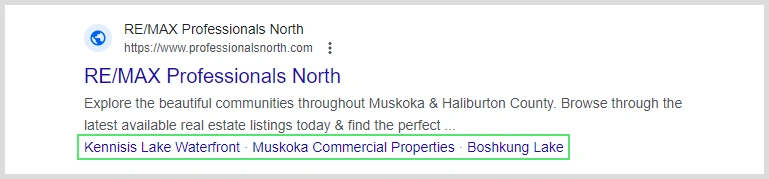 Above: One line of sitelinks below a search result.
Above: One line of sitelinks below a search result.
Schema Markup For Sitelinks
Schema markup is a good tool for increasing the chances of obtaining organic sitelinks.
By implementing structured data and clearly indicating the relationships between pages, Schema markup helps search engines understand the site's organization, making it easier for them to generate relevant sitelinks.
For example, by adding "WebSite" structured data to your homepage, you can increase the chance of getting a search box sitelink in search results. These allow users to search your site directly from the Google search results page. Adding this Schema type to your website can be tricky, so we recommend reading Google's full guidelines and enlisting the help of someone experienced in its implementation.
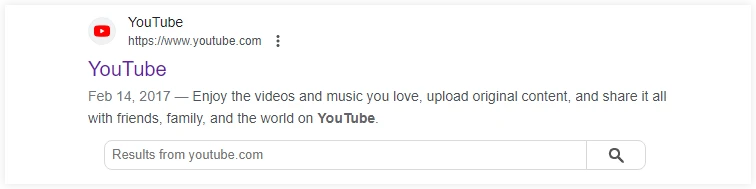 Above: YouTube's search entry featuring a search box sitelink
Above: YouTube's search entry featuring a search box sitelink
PPC Sitelinks
The term "sitelink" can also refer to the additional links that appear below a PPC (pay-per-click) ad's main description, providing users with quick access to specific pages on the advertiser's website.
These sitelinks can be added manually under the "Extensions" tab in your Google Ads account. This gives advertisers greater control over the links that appear with their ads, allowing them to highlight specific pages or promotions. For more info check out our comprehensive real estate PPC guide.
Just like organic sitelinks, these are effective for improving visual presence, increasing relevance, and improving click through rates.
Organic Sitelink FAQ
What are examples of sitelinks?
Examples of sitelinks include links to a website's homepage, contact page, product pages, and popular blog posts. There are also different types of sitelinks, including search box, one-line, and paid sitelink extensions that appear in PPC ads.
What are sitelinks in Google?
Sitelinks in Google are the additional links that appear below a website's main search result on Google SERPs, providing users with quick access to specific pages on the website.
How do I remove a sitelink?
Unfortunately, sitelinks cannot be manually removed. If an unwanted sitelink is appearing, you can push Google to ignore it by altering internal links to that page on your website or, in extreme cases, using the noindex tag to remove the page from organic results entirely.
How do I demote a sitelink?
Google removed the ability to demote sitelinks from Google Search Console in 2016. Currently, there is no direct way to remove specific sitelinks. Google automatically chooses and displays sitelinks based on various factors, including site structure and relevance.
Are sitelinks important for SEO?
Sitelinks tend to appear when a lot of other best practices are followed. Rather than focusing on specific sitelinks, we recommend following SEO best practices and making your site the best it can possibly be. If you have a clear navigation, great content, and solid brand recognition, chances are good that you'll automatically receive sitelinks.
Have questions about sitelinks? Head on over to our forums and leave a comment.
