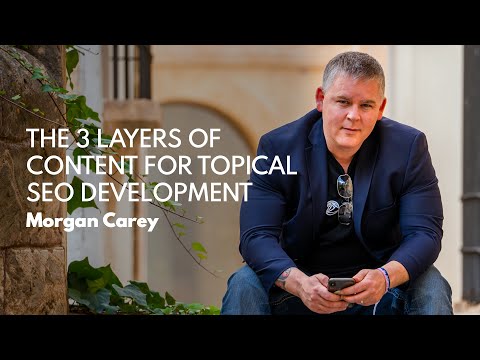Hello everyone,
For those that were able to attend the session live yesterday, thank you so much for spending the time with us, and for all your great questions.
We’ve uploaded the video to our Youtube Channel, and you can access the replay right here:
A bunch of people have already reached out with lots of great follow-up questions, so I will be using this thread to answer those. (If you post elsewhere, I’ll move it here so that everyone can see your question and there is a consolidated place for the answers and discussion.
A few of the questions that were answered:
#1: Question: @realestateinparkcity asked How do you avoid keyword cannibalization?
This was answered in the video at the 15-minute mark, but to make it easier, I’ll post here as well
#1: Answer: When you’re planning your content clusters, each page and post should have it’s own “main topic” so for example: If “Youbou Real Estate” is my pillar topic, then “Youbou Real Estate” is also the chosen main keyword for that page. Other pages I create must have different main topics that relate to the main one: So for example “Youbou Waterfront” or “Youbou Luxury” does that make sense?
#2: Question: @judyorr asked about how to verify Google Search Console on your REW site.
#2: Answer: If you want to use the upload file method, you can send that file to support @ rew.com or you can also use the metatag verification method via the tools section. Here is the thread you need for options Verify your site ownership - Search Console Help
#3: Question: What are the main types of real estate content in a content closer?
#3: Answer: Main pages, Sub Pages, Blogs and listings
#4: Question: How do you optimize listing details pages to support your clusters and internal linking?
#4: Answer: I created a list of helpful optimizations for details pages at this thread. The specific one you want is detecting filenames that contain your root keyword in the URL (in the case above its Youbou) our team knows what to do, just point them to the thread (sidenote, that specific optimization does require billable engineering time, but if you do an early renewal you can pretty much always get that one for free)
#5: Question: @StuartNeal “Thx Morgan. It’s a lot to take in. I see why agencies charge so much now. For those on limited budgets what might be the top 3 things to focus on?”
#5: Answer: Top 3?
First: Pick ONE cluster target (don’t make the mistake of getting big eyes, you need to do one at a time). It’s much better to do one well than a bunch poorly.
Next: Group your sub-topics, this is generally pretty easy in most areas since property types, and niche-specific words are such logical choices. So if my pillar was said “Edmonton real estate” then my subpages would be “Edmonton homes” or “Edmonton condos” that sort of thing
Finally - get to work! I write a post on the 3 layers of content, go read that 
Any more questions, feel free to ask, let’s get this conversation going!
If you loved this content: Please leave us a 5-star Google review and 5 Star G2 review.
And if you want to help out @Carly with her next pillar, please link to her Youbou Real Estate page in a contextually relevant way (and if you don’t know what that means, happy to help, just ask below